Table Of Contents #
- Introduction
- What kind of encrypted secrets (DPAPI blobs) are protected by DPAPI?
- How are these encrypted (e.g. which keys are used) and where are they stored?
- Is there a way to extract the values of those secrets? What tools can we use (focusing on Linux-based solutions)?
Introduction #
DPAPI (Data Protection API) is an integral component within the Windows OS designed to provide a simple, yet secure method of encrypting and decrypting data. This API is used by both system and third-party applications to protect sensitive information such as passwords, certificates, and other confidential data. This simplifies the process for developers, who don’t need to manage the protection of the encryption keys themselves. The encryption keys used by DPAPI are either tied to specific users or the local system, ensuring that the protected data remains secure and accessible only to authorized entities.

What kind of encrypted secrets (DPAPI blobs) are protected by DPAPI? #
- Web Browsers: Cookies, usernames, passwords and auto-completion data stored by Chromium-based browsers like Chrome & Edge.
- Email Clients: Passwords and account information for email applications such as Outlook and Windows Mail.
- Windows Credential Manager: Passwords for shared folders, internal FTP accounts, network resources and other credentials stored in the Windows Credential Manager.
- Network Passwords: Wi-Fi passwords (both WEP/WPA and Enterprise PEAP versions).
- System Credentials: Credentials for Windows Vault, remote desktop connections (RDP), and other system-level secrets.
- Third-Party Applications: Passwords and credentials for applications like OpenVPN, iCloud, VMware Workstation, FortiClient, and Dropbox.
- Private Keys: Asymmetric private keys, certificates, and other encryption keys used by various applications.
- Windows Hello: Credentials used for Windows Hello (e.g., PIN, picture password, fingerprint).
- Other Applications: Personal data in applications like Skype, MSN Messenger, and more.
How are these encrypted (e.g. which keys are used) and where are they stored? #
Encryption Mechanism #
When an application calls DPAPI to protect data, the following process occurs:
Key Derivation #
- DPAPI generates a unique symmetric key for each piece of data to be encrypted.
- This key is derived using PBKDF2.
- The inputs to PBKDF2 include:
- The user’s password (for user data) or system secret (for system data)
- A randomly generated salt (typically 16 bytes)
- An iteration count (varies by Windows version, e.g., 8000 for Windows 10)
Data Encryption #
- The derived symmetric key is used to encrypt the data.
- The encryption algorithm depends on the Windows version.
OS Ciphering algorithm Hashing algorithm PBKDF2 iterations Windows 7 AES256 SHA512 5600 Windows 10 AES256 SHA512 8000 Windows 2000 RC4 SHA1 1 Windows Vista 3DES SHA1 24000 Windows XP 3DES SHA1 4000
DPAPI Blob Creation #
DPAPI has two parts: the encryption/decryption keys, called DPAPI Master Keys and the encrypted data itself, called a DPAPI Blob or just blob. The blob is actually a binary, hex-formatted data structure with several fields.
Encrypted data blob structure with the most important values highlighted:

- guidMasterKey – A GUID (globally unique identifier) representing the identifier of the Master Key that was used to encrypt this blob. This can be either a user’s Master Key or a local machine Master Key (see details below).
- pbSalt – A salt value that was generated during the encryption operation. This salt is coupled with the Master Key to encrypt the plaintext data.
- pbData – The actual encrypted data. As shown above, the blob structure contains a list of algorithms, format, and additional information related to how the data was encrypted.
Master Keys #
Each authority (details below) in a Windows operating system (OS) has its own DPAPI Master Key, which is used by any application running in the related authority context. The Master Key is stored to a file and encrypted at rest using one method or two methods – depending on the authority being used, and the Windows version.
There are two types of master keys:
- User Master Keys: Unique to each user, derived from the user’s password and:
- For domain users: combination of user’s SID and NTLM hash
- For local users: combination of user’s SID and SHA1 hash of the password
- Notes:
- DPAPI User Master Keys cannot be decrypted offline unless the password or SHA1 hash of that password is known.
- On a running system, after typing in the password during login: the SHA1 password hash is being kept in the memory of the process “lsass.exe”, and that is what e.g., PowerShell uses to encrypt and decrypt User DPAPI Blobs.
- System Master Keys: Unique to each system, used for encrypting data accessible to all users on the system. These are encrypted with the Local Security Authority (LSA) DPAPI secret key.
Master key structure (Windows XP and above) #
Headers #
- Version: The Master Key version, commonly has a value of 2
- GUID: Master Key’s identifier
- Flags: Includes settings of the Master Key. For example, one of the flags indicates whether Section 1: User-encrypted Master Key (see details below) is encrypted with the SHA1 or the NTLM hash of the user’s password.
- Sections lengths: Specifies the length of each section. Lengths can help to determine which sections are used to encrypt this Master Key.
Body (Sections) #
Sections contain the actual Master Key (the one that is used to encrypt and decrypt data blobs) in an encrypted form.
- Section 1: User-encrypted Master Key: Stores the Master Key in a user-encrypted form, where the phrase used to encrypt it is the user’s password or DPAPI_SYSTEM registry key (depending on the authority).
- Section 2: Local Encryption Key (legacy): This legacy section, used in Windows 2000, stores a local encryption key to decrypt a local backup of the Master Key. This section is not used from later Windows versions but still contains data.
- Section 3: Credential History: Stores a GUID that points to a link stored in the user’s CREDHIST file. The CREDHIST (Credential History) file maintains a chain of a local user password history, in an encrypted form. As local users may change their passwords, DPAPI requires the ability to read the password that was used to encrypt a Master Key created in the past.
- Section 4: Domain Backup: Stores another Master Key copy that was encrypted with the domain backup key. The domain backup key is an RSA key pair in which the private and public keys are stored in the Domain Controller (DC), and the public key is also distributed to every user’s profile, enabling each user to encrypt their own Master Key. This does not back up a copy of the Master Key to the DC, but provides the ability to recover it if the domain user’s password is forgotten. As there might be more than one domain backup key, this section includes a slot for the GUID of this key.
Storage locations #
- DPAPI blobs (encrypted secrets) are typically stored in:
C:\Users\<USER>\AppData\Local\Microsoft\Credentials\C:\Users\<USER>\AppData\Roaming\Microsoft\Credentials\- Application-specific locations (e.g., Chrome user data directory)
- User Client Certificates
- Public Key Certificates:
%AppData%\Microsoft\SystemCertificates\My\Certificates\ - Private Keys:
C:\Users\<USER>\AppData\Roaming\Microsoft\Crypto\RSA\<USER_SID>\
- Public Key Certificates:
- System Client Certificates
- Public Key Certificates:
HKEY_LOCAL_MACHINE\SOFTWARE\Microsoft\SystemCertificates - Private Keys:
<DISK>\ProgramData\Microsoft\Crypto\RSA\MachineKeys\
- Public Key Certificates:
- Master Keys (used by 4 different authorities):
- Local Machine (System Master Keys)
- Master Key location:
C:\Windows\System32\Microsoft\Protect\S-1-5-18\ - Additional information: This Master Key is used when the application scopes the data encryption to use the local machine. The
CRYPTPROTECT_LOCAL_MACHINEflag is set.
- Master Key location:
- Local Users
- Master Key location:
C:\Users\<USER>\AppData\Roaming\Microsoft\Protect\<USER_SID> - Additional information: Older Master Keys of local users point to the relevant link within the CREDHIST file, as the key might be encrypted with an older password.
- Master Key location:
- System Users
- Master Key location:
C:\Windows\System32\Microsoft\Protect\S-1-5-18\<USER> - Common data blobs paths:
C:\Windows\System32\config\systemprofile\AppData\C:\Windows\System32\config\LocalService\AppData\C:\Windows\System32\config\NetworkService\AppData\
- Additional information: This Master Key is used when the encryption is scoped to the user, but the process is running with either System, LocalService or NetworkService users.
- Master Key location:
- Domain Users
- Master Key location:
C:\Users\<USER>\AppData\Microsoft\Protect\<USER_SID> - Additional information: Unlike local users, all domain users’ Master Keys are always encrypted with their latest password, because domain users do not maintain a CREDHIST file.
- Master Key location:
- Local Machine (System Master Keys)
The preferred file #
Inside Master Key’s path, we may encounter more than one Master Key file. This is because Master Keys are set to expire approximately 90 days after creation. DPAPI uses the ‘Preferred’ file, located in the same folder, to keep track of the currently used (preferred) Master Key and its expiration date.
The image below shows an example of the files that may be located in a domain user’s Master Key path:

DPAPI domain backup key #
The DPAPI Domain Backup key is a unique RSA key pair that is generated only once, when the domain is created.
The backup key is stored in the Active Directory as an LSA secret object, and is replicated across all Domain Controllers in the same domain. Members of the Domain Administrators group have the required privileges to read this key, and tools like Mimikatz and SharpDPAPI can aid in automating the dump process and conversion of the key to a PVK format. The PVK can be later used to decrypt a Master Key of any user in the domain.
As previously mentioned, it’s stored within the Active Directory database therefore doesn’t have a traditional file system path. We can locate it through the DSA.msc (Directory Services Administrative) tool, under the ‘System’ container:

Is there a way to extract the values of those secrets? What tools can we use (focusing on Linux-based solutions)? #
Key Hierarchy and Decryption Flow #
- BootKey (SysKey)
- A 128-bit (16-byte) value derived from the SYSTEM registry hive is unique to each Windows system.
- Used to decrypt the LSA secrets stored in the SECURITY hive.
- The BootKey is derived from several values in the SYSTEM hive, such as
HKEY_LOCAL_MACHINE\SYSTEM\CurrentControlSet\Control\Lsa\values, combined and hashed to form the BootKey.
- LSA Key
- Stored in the SECURITY hive, encrypted with the BootKey.
- Used to decrypt specific LSA secrets, including DPAPI system-related secrets.
- Once the BootKey is obtained, it decrypts the LSA key.
- LSA Secrets
- Encrypted with the LSA Key and stored in the SECURITY hive (SECURITY\Policy\Secrets).
- The following secrets can be found, among others:
DPAPI_SYSTEMwhich contains the DPAPI machine and user key for local DPAPI.NL$KMwhich contains an encryption key for the MsCache also stored in the SECURITY hive (SECURITY\Cache). MsCache are the latest hashed credentials for domain users.$MACHINE.ACCcontains the computer account credentials when joined to an Active Directory domain.DEFAULTPASSWORDis the default password when the auto-logon feature is configured.- Keys starting with
_SC_corresponds to non-interactive service account credentials that could be local or for a domain user.
- Decrypted using the LSA Key.
- DPAPI_SYSTEM Secret
- One of the LSA secrets, specifically used for DPAPI operations.
- Contains the master key necessary to decrypt system-wide DPAPI master keys.
- Decrypted using the LSA Key.
- System Master Keys
- Stored under
<DISK>\Windows\System32\Microsoft\Protect\S-1-5-18\ - Each master key has a GUID and is encrypted using the DPAPI_SYSTEM secret.
- Decrypted using the DPAPI_SYSTEM secret.
- Stored under
- RSA Machine (Private) Keys
- Located in
<DISK>\ProgramData\Microsoft\Crypto\RSA\MachineKeys\ - Used by the Cryptographic API (CAPI) to encrypt and decrypt System Client Certificates.
- Decrypted using a specific System Master Key from the available ones.
- Located in
- Crypto Keys (CNG)
- Found in
<DISK>\ProgramData\Microsoft\Crypto\Keys\ - Used by Cryptography API: Next Generation (CNG) for cryptographic operations.
- Decrypted using a specific System Master Key.
- Found in
- User Data (e.g., DPAPI-protected blobs, certificates)
- Finally, the decrypted System Master Keys or the RSA Machine/Private Keys can be used to decrypt DPAPI-protected data such as user credentials, certificates, or other sensitive information.
RSA Machine (Private) Key decryption using impacket & SharpDPAPI #
- Extract SYSTEM and SECURITY Registry Hives
cp <DISK>/Windows/System32/config/SYSTEM <WORKING_DIR>/DPAPI_SYSTEM.hivecp <DISK>/Windows/System32/config/SECURITY <WORKING_DIR>/DPAPI_SECURITY.hive
- Extract System Master Keys
cp -r <DISK>/Windows/System32/Microsoft/Protect/S-1-5-18/ <WORKING_DIR>/SYSTEM_MKs_S-1-5-18
- Decrypt each System Master Key using impacket’s
dpapi.pyand the above Registry hivespython3 impacket/dpapi.py masterkey -file SYSTEM_MKs_S-1-5-18/<SYSTEM_MK_GUID> -system DPAPI_SYSTEM.hive -security DPAPI_SECURITY.hive- Indicative output:
$ dpapi.py masterkey
-file SYSTEM_MKs_S-1-5-18/e68e86c9-c3c3-4958-b923-7b2977
-system DPAPI_SYSTEM.hive
-security DPAPI_SECURITY.hive
Impacket v0.11.0 - Copyright 2023 Fortra
[MASTERKEYFILE]
Version : 2 (2)
Guid : e68e86c9-c3c3-4958-b923-7b2977
Flags : 6 (6)
Policy : 0 (0)
MasterKeyLen: 000000b0 (176)
BackupKeyLen: 00000090 (144)
CredHistLen : 00000014 (20)
DomainKeyLen: 00000000 (0)
[*] Target system bootKey: 0x283901db1a53ff37fd9b1a7d10
[*] Dumping LSA Secrets
[*] $MACHINE.ACC
[*] DefaultPassword
[*] DPAPI_SYSTEM
[*] NL$KM
Decrypted key with MachineKey
Decrypted key: 0xf65237cada605ce19326184cafe30973f47d0fd7d8f37a0a53d8
- Get the SHA1 hash of the Decrypted System Master Key
echo -n "<decrypted_system_mk>" | xxd -r -p | sha1sum- Example:
echo -n "f65237cada605ce19326184cafe30973f47d0fd7d8f37a0a53d8" | xxd -r -p | sha1sum
- Extract the Private Keys you want to decrypt
- Cryptographic API (CAPI)
- Extract RSA Machine keys
cp -r <DISK>/ProgramData/Microsoft/Crypto/RSA/MachineKeys/. <WORKING_DIR>/RSA_MACHINE_KEYS/
- Extract RSA Machine keys
- Cryptography API: Next Generation (CNG)
- Extract Crypto/Keys
cp -r <DISK>/ProgramData/Microsoft/Crypto/Keys/. <WORKING_DIR>/CRYPTO_KEYS/
- Extract Crypto/Keys
- Cryptographic API (CAPI)
- Install wine in order to run SharpDPAPI (compiled binary here)
-
$ apt install wine $ dpkg --add-architecture i386 $ apt install wine32 $ wine msiexec /i wine-mono-[version].msi
-
- Run SharpDPAPI.exe with certificates action and only the target file as input
wine SharpDPAPI.exe certificates /target:<RSA_MACHINE_KEY>- Example below, notice the
masterkey needed: {<SYSTEM_MASTERKEY_GUID>}output -
$ wine SharpDPAPI.exe certificates /target:a1006ebd40f83685cc94962e0dd973d9_62526833-1703-428f-84dd 0009:err:mscoree:LoadLibraryShim error reading registry key for installroot __ _ _ _ ___ (_ |_ _. ._ ._ | \ |_) /\ |_) | __) | | (_| | |_) |_/ | /--\ | _|_ | v1.11.2 [*] Action: Certificate Triage [*] Target Certificate File: a1006ebd40f83685cc94962e0dd973d9_62526833-1703-428f-84dd [!] a1006ebd40f83685cc94962e0dd973d9_62526833-1703-428f-84dd masterkey needed: {e68e86c9-c3c3-4958-b923-7b2977} [*] Hint: openssl pkcs12 -in cert.pem -keyex -CSP "Microsoft Enhanced Cryptographic Provider v1.0" -export -out cert.pfx SharpDPAPI completed in 00:00:00.1879740
- Run SharpDPAPI.exe with certificates action and the needed System MK from above
wine SharpDPAPI.exe certificates /target:<RSA_MACHINE_KEY> /showall "{<SYSTEM_MK_GUID>}:<DECRYPTED_SYSTEM_MK_SHA1_HASH>"
Chrome stored passwords decryption #
Hierarchy #
Details for steps 1-4: Key Hierarchy and Decryption Flow
- BootKey (SysKey)
- LSA Key
- LSA Secrets
- DPAPI_SYSTEM Secret
- User Master Key
- Located in
<DISK>/Users/<USER>/AppData/Roaming/Microsoft/Protect/<USER_SID>/ - Unique to each user, derived from the user’s password and:
- For domain users: combination of user’s SID and NTLM hash.
- For local users: combination of user’s SID and SHA1 hash of the password.
- Located in
- Chrome Encryption Key
- Stored in the “Local State” file within the user’s Chrome profile directory.
<DISK>/Users/<USER>/AppData/Local/Google/Chrome/User Data/Local State
- Encrypted & Decrypted under DPAPI therefore with the User Master Key.
- Stored in the “Local State” file within the user’s Chrome profile directory.
- “Login Data” SQLite database
- Located in
<DISK>/Users/<USER>/AppData/Local/Google/Chrome/User Data/Default/Login Data - The database itself is unencrypted.
- Contains encrypted passwords, the stored passwords we are looking for are in the logins table.
- Located in
Decryption #
- Tool used: https://github.com/kabutor/chrome_v80_password_offline/blob/main/chrome_v80_password_offline.py
- Requirements: dpapick3, pycryptodomex
Assets needed:
- Location of Local State, Login Data files (Chrome Settings directory)
<DISK>/Users/<USER>/AppData/Local/Google/Chrome/User\ Data/
- Registry Hives directory
<DISK>/Windows/System32/config
- User Master Keys directory
<DISK>/Users/<USER>/AppData/Roaming/Microsoft/Protect/<USER_SID>/
- User’s SID (Security Identifier)
- The name of the User Master Keys directory
- User’s password
Final Command
$ python3 chrome_v80.py --dir $DISK/Users/handler-1/AppData/Local/Google/Chrome/User\ Data/ --config $DISK/Windows/System32/config --masterkey $DISK/Users/handler-1/AppData/Roaming/Microsoft/Protect/S-1-5-21-517129218-2136062218-288074222-1154 --sid S-1-5-21-517129218-2136062218-288074222-1154 --password $PASSWORD
* Local State and Login Data files found
* MasterKey file found
* Mk decrypted
### ### ### ### ### Profile Default
**************************************************
URL: http://10.10.100.10/wp-login.php
User Name: hidden
Password: hidden
**************************************************
URL: http://192.168.4.20/users/sign_in
User Name: hidden
Password: hidden